Gray conference room
The Gray conference has an Owl conference cam available for use. If you have a meeting in this room and need to use it please let a member of either the Admin or IT team know.
This room does not use a remote to turn on the projector. When you walk in the room and face the screen, on the right hand side of the wall is a black switch with white keys as shown below. This panel turns the projector on/off and handles the volume control. This panel is directly connected and programmed to run the projector. The remote control for this room is not needed for normal use.
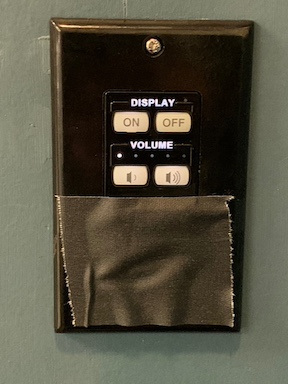
While the remote control for this room should not be needed, it is stuck to the wall with velcro next to the automatic HDMI/USB-C switch. Please return it to the wall when not in use.
